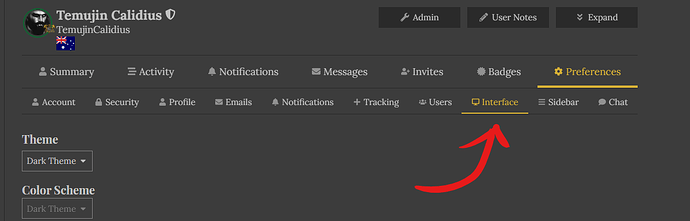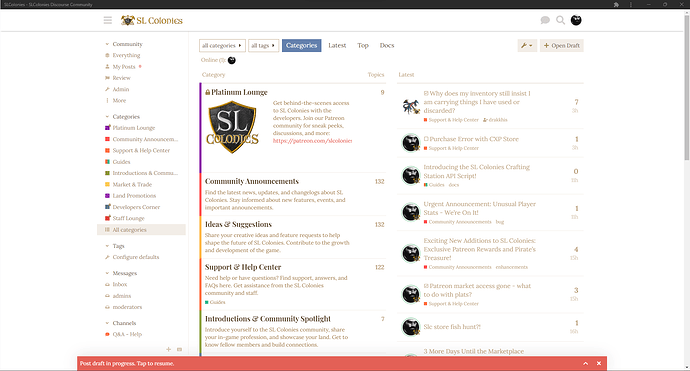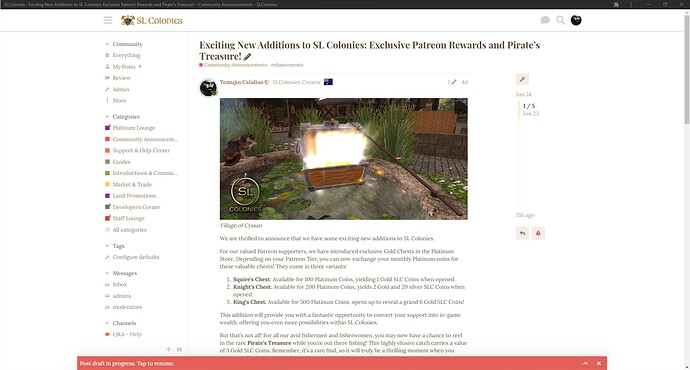You all may have noticed the theme of the forum changing to a darker theme to suit the new logo and go with our new branding scheme.
If, for some reason however, you have difficulty reading from darker modes and would like to revert back to a lighter theme, we have installed another colour palette that may assist you.
Simple go to your account preferences:
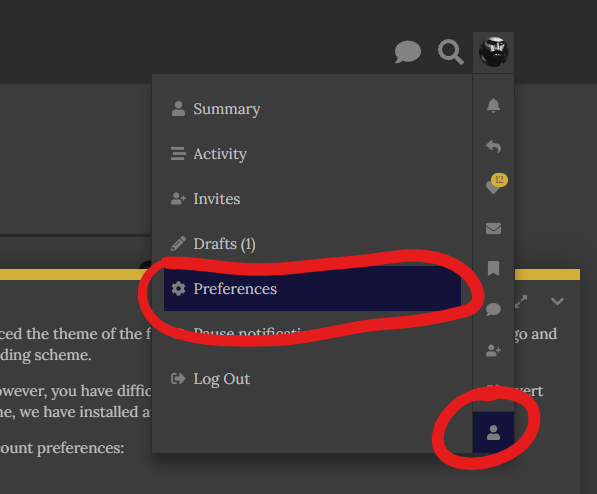
Then, click on ‘Interface’:
Once there, change your Theme to Light Theme and your color scheme Theme Default:
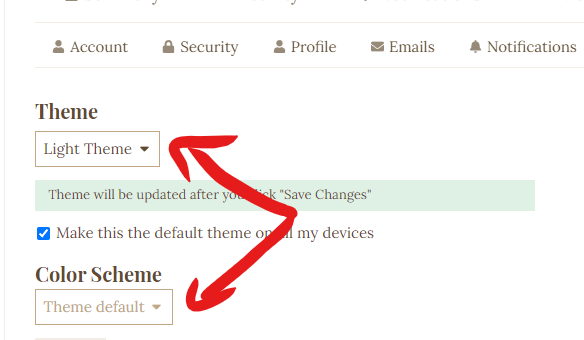
And there you have it, a brighter theme for you: