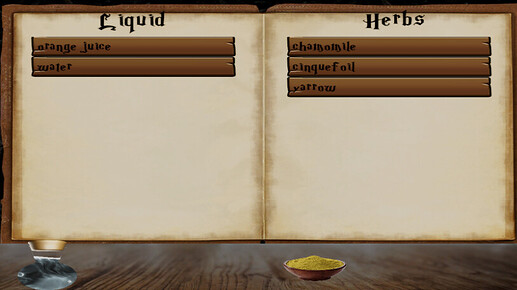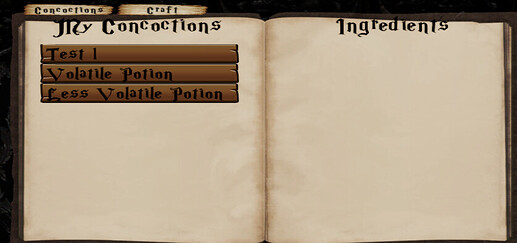The moment many herbalists have been waiting for, the Alchemy Station!
This station is highly advanced. Even more advanced than the cooking station and has many abilities.
Watch the video for a full tutorial on how this works:
Within, you are presented with a screen displaying all of your character stats, and you have 4 options that you gain access to as you level up your herbalist skills.
The first of these screens is the inventory tab:
Within, you can click on any inventory item you have within your personal inventory. It will not include items in your personal or community storage. When you click on an item, you can research any of the stats to reveal if an item will give a bonus to stats when creating potions. Yes, many consumable foods and drinks have stats to begin with, which are viewable in the marketplace, and in future will be viewable on your inventory page on our meter website. But, items that don’t have stats by default in the database, can have stats researched, and you will research stats for that item specific to you. Items that already have stats will reveal their stats to you as they are in the database.
As you can see, a wool string for my character personally, gave me a state of 1 to fatigue.
It is worth researching everything you plan to use in your potions, in order to achieve great potions.
You will gain 5 CXP every time you research something as well, so it’s well worth your efforts.
The next screen we have is the potions screen:
This screen will list all potions that you have already learned as a recipe, and it will populate as you invent new potions by creating concoctions and scribing them into your book.
If you click on a potion, you can view the required ingredients for them, and any ingredients which you are low on will be displayed in red text. You will gain CXP for crafting potions, based on that potions level and other behind-the-scenes values.
The next screen we have are infusions:
These wonderful things are kind of like potions, however, they work differently. The infusions book will search your inventory for any items known as ‘drinks’ in the system, and these will be listed to the left. On the right, the system will search for anything in the system known as a ‘herb’ and list those there.
You can combine 1 liquid, with 5 herbs to make an infusion. The infusion will combine the stats of all 6 ingredients, being the 1 liquid and 5 herbs, and then double the combined stats of all 6 of those ingredients to create an infusion that will boost your foods and potions more than using just the liquid or herbs on their own.
These take about 5 minutes to craft each, and you will gain 100 CXP per infusion made.
You can also drink them directly to boost your stats.
The final screen is the real reason you want to be using the alchemy station, this is the concoctions screen, and requires you to be at a minimum, a level 5 herbalist:
The first page will list any concoctions you have already created. If you click on one, it will tell you the ingredients you would need to make it again, and it will give you the option to Scribe Potion which means you will permanently inscribe the potion into the system and it will be available for you to create as a potion that you can use and sell. It will also be available for other players to figure out the combination to make that potion.
Before you scribe a potion, you will want to Test a potion. This will craft it in the station and then become clickable for testing by you, or any individual who opts to test the potion for you. When you test a potion, the chat will display what stats were affected and will reflect on your meter. Be careful, you could poison yourself! Alchemy is a risky business!
You can also delete concoctions here if you were not happy with the stats given. You can try other combinations of heat, time and level, or do the exact same settings and see if you get stats that suit your desires more. Once scribed though, no one will be able to change the stats of that combination of ingredients! So pick wisely!
Scribing a potion will cost you CXP based on the level and time taken to make a potion and other behind-the-scenes values.
On top of the concoctions, the screen is two tabs. The first, which is ‘Concoctions’ you are already in by default. The next is ‘Craft’, which will allow you to play around with recipes and sliders to create very interesting effects to end stats of potions:
On the right is a list of all your ingredients within your inventory. You can click on any of these and add a number of ingredients to your concoction (this is where researching stats is required to actually get desired effects out of your potions).
The more ingredients you add to your concoction, you will see on the top right, that the level of the potion will increase. The level, not only sets the herbalist level required for someone else to craft this potion (should they know the recipe) but also affects how much CXP you will earn for crafting this concoction. You need a minimum of 2 ingredients, and you need to set the slider at a minimum of 1 on the heat scale.
The time slider will not only affect the time required to craft this potion, but it will also affect the total CXP earned when crafting this concoction and also increase the final stats on a potion. There is a perfect median for every potion you make, and this is all calculated behind the scenes. So play around with this slider and heat, until you find a concoction that works the way you desire!
The final slider is the heat slider. This slider can be your best friend or your worst enemy. This will affect the ‘range’ of stats a potion will get, and the more heat you use, the more volatile those stats can be. For example, a low heat potion might give you in one of its stats, 5 health. Setting the heat high might give that stat a bonus of +5 health or a debuff of -5 health, giving you an end stat of +10 to health or 0 to health - and it’s very random!
You can then set a name for this concoction which will show up on your main concoctions page. This name is personal, and anyone can make the same combination of concoctions until you have scribed it.
If your combination of ingredients has not already been inscribed by another player, you should get a ‘Craft’ button after clicking anywhere on your concoction page.
If no craft icon appears, no matter what you try, then that’s a hint that someone else has already created that potion and inscribed it. Head on over to the herbalist table and see if combining those ingredients and crafting it allows you to discover someone else’s recipe to add to your potions book!
Remember to scribe potions you like and don’t hold onto them in your concoctions book too long. If someone else using the same combination for their own concoction and decides to scribe it before you do, it will vanish from your list and you will not be able to name it yourself!
Using potions in rezzed foods and drinks!
We are currently testing how potions will affect rezzed foods and drinks! Yes, you will be able to walk up to an item of food or drink that has been rezzed out in-world and you will be able to long left click these items and add potion effects into each serving.
A player will not be able to tell that you have done this, without doing some digging. So you could potentially cause an assassination on other players should that be your desire! Anyone can come along and do this!
If you long left click an item and you do not get the option to add a potion to it, you will instead get something like this in chat:
“You sense this water has been tampered with, but you cannot determine what has been done”.
This will only happen if your wisdom stat is equal to or higher than the person who had initially added a potion to that food or drink! Otherwise, you’ll just get an option to add a potion to the food yourself.
If your intelligence stat is more than 5 higher than the person who added a potion to the food or drink, you will be told which potion is currently affecting that item. You will have the option to replace it with your own potion, remove their potion or ignore this fact.
NOTE: The potions into food and drink is a work in progress and will be worked on as new food and drink are made into rezzable versions for players to make.
We hope that you will all love this new station and the new features of the game. As you can see, this station is very powerful and limitless, which earns it a greater premium price to own.
Let us know what you think below, and we look forward to seeing what everyone comes up with!

![[SLC] Craftables :: Alchemy Station](https://forum.slcolonies.com/uploads/default/original/1X/7c1860d3af41e1d62d637d294e2ad03afba79e2e.jpeg)